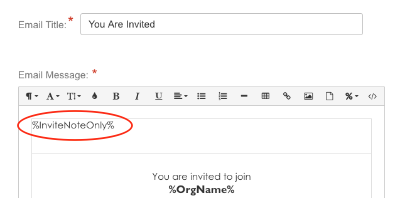The personalized note variable must be on the Invitation template in order for the note to show on the invitation.
To add it back to the template:
- Choose Event Setup > Web & Email Templates > Registration Invitation Email > Edit Template
- Find the space between the cell lines where the variable is shown in the picture below, and click that space. This will put your cursor in this spot.
Click the Percent button in the toolbar to choose the variable from the list.- %InviteNote% includes the words "Invitation Note:" above the note.
- %InviteNoteOnly% is just the text of the personalized note.
- Remember to save your changes after adding the variable to the template.
- You can also click the Reset to Default Template link on the bottom left corner of the Invitation Template to reset the template. Clicking this link will delete any changes you have made to this template.