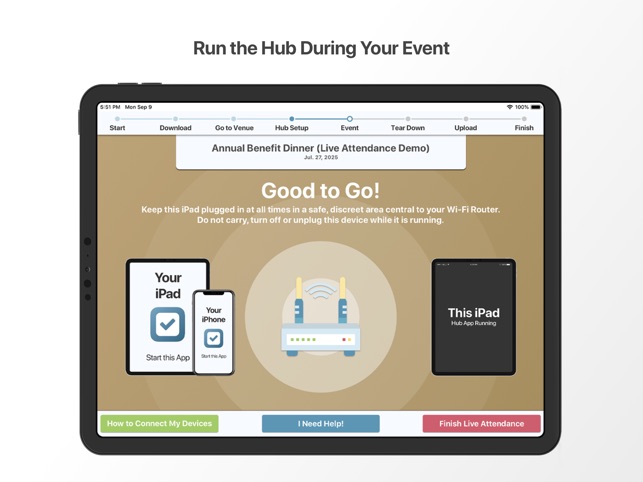The Attendance Live Check-In Hub app is only available for Apple iPad and Mac laptops that have an M1 chip or above, and it can only be run on one device at a time while taking attendance. This device cannot be used for check-in. It acts as the server for your event. Please download and install the app onto a single iPad running iOS 12 or later, or onto a Mac laptop running macOS 11.0 or later and with an Apple M1 chip or later.
App Store Link: https://itunes.apple.com/us/app/ministry-sync-la-ipad-hub/id1112860594?mt=8
Before you can use the Hub you will first need to activate Live Check-In in your event. When you run the Hub app you will be asked to sign in with your FundEasy username and password in order to select an event that has Live Check-In enabled and download its data.